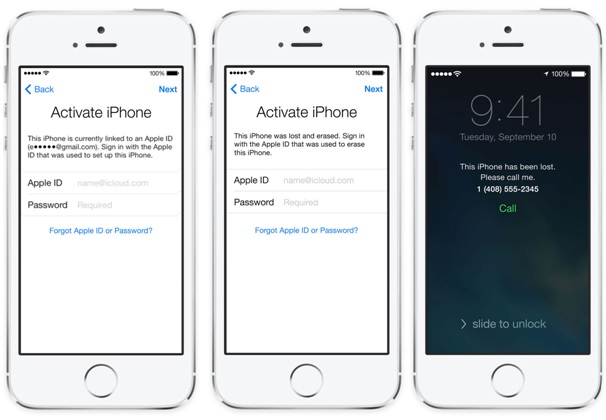Though the iPhone iCloud Activation lock remains one of the most versatile security features in iPhones, it still remains gullible to advanced unlocking methods. Regardless of whether you want to perform a hack or just use an external program, the fact remains that you can easily bypass the iCloud Activation Lock in iOS 10.3/10.2/10.1/10.
Though many people have various reasons as to why they may want to unlock the lock, the most common ones are such as;
- Forgotten password.
- Buying a locked second-hand phone from a dealer.
- Some people may also do it for fun.
In this article, we are going to take a look at three different methods on how to bypass iCloud Activation Lock on iOS version 10.2/10.1, and the all-new 10.3 version.
Part 1: Basic Information about iCloud Activation Lock
1.1: What is iCloud Activation lock?
The iCloud Activation Lock is a security feature designed by Apple for iPhones to enhance the safety and privacy of the iPhone data.
1.2 How Does iCloud Activation Lock Work?
The iCloud Activation Lock functions by automatically locking your device hence preventing unauthorized use. The lock is usually activated when you turn on the “Find My iPhone” feature on your iPhone using your iCloud account. Once this activation lock has been activated, the iPhone in question is locked by a password which can only be broken or manipulated by the iPhone user.
Part 2: How to Bypass iCloud Lock iOS 10.3/10.2/10.1/10 via Official iPhoneUnlock
Though we have various methods that can be employed to bypass the iCloud Activation Lock, the one that stands out is no doubt the Official iPhoneUnlock method. With this method, you are guaranteed a simple yet effective process of bypassing the iCloud Lock.
The following is a step by step guide on how to bypass iCloud Activation lock regardless of whether you are using iOS 10.3/10.2/10.0 or 10.1.
1: Visit the Official iPhoneUnlocks website and click on the “iCloud Unlock” option.
2: Scroll down the page, select your handset type and enter your IMEI number in the spaces provided and click on the "Add to Cart" option.
Tip: If you don’t know your IMEI number, simply dial *#06# on your device.
3: On your new web page, enter your email address and click on the “Continue” icon.
Tip: Please provide a valid email as it will be used to inform you once the lock has been bypassed.
4: On your new interface, click on the “Pay with Credit or Debit Card” and on the next page, make your payments.
5: With the payment done, you will receive an email confirming the payment.
N:B: After a waiting period of about 3-5 days, you will get a confirmation that the activation lock has been bypassed. You can now use the iPhone with no barriers whatsoever.
Part 3: How to Bypass iCloud lock iOS 10.3/10.2/10.1/10 via DNS Change
Apart from using an external program, you can use a foreign DNS server to bypass the iCloud Activation Lock. The following are the steps on how to bypass the iCloud activation lock feature using the DNS server.
1: On your iPhone, go to “Settings” and under this tab, select "WIFI".
2: Tap on the information icon that looks like a small letter i to open the DNS server.
3: Depending on your location, enter the following DNS values.For the USA and Europe users, enter 104.154.51.7 and 104.155.28.90 respectively.If you are located in Asia or the rest of the world, key in 104.155.220.58 and 78.109.17.60 respectively.
- 4: Tap on the back arrow (←) and complete the action by tapping on the “Done” option.5: Under the “Activate iPhone” option, tap on the “Activation Help” option.
You will get the following onscreen notification “You have successfully connected to my server”.
There you have it. You can now access iCloud locked features such as games, videos, maps, mail, chats and social media accounts.
Part 4: How to Bypass iCloud lock iOS 10.3/10.2/10.1/10 via Crash Process
Another great method of bypassing the iCloud Activation Lock is by performing a “Crash” method. With this method, you don’t have to download any external software, and neither are you required to pay for the services offered. This is how you can bypass iCloud lock iOS using the crash method.
1: Tap on the “Menu” option and open the “Applications” option.
2: Under the “Application” option, scroll down and tap on the “Crash” option. Your iPhone will reboot automatically.
3: Once your iPhone restarts, choose the “Language and Country” option and tap on the “Home” button.
4: Tap on the “More WIFI Settings” to open a list of your active WIFI connections.
5: Tap on the “!” option next to the active WIFI connection and scroll down the “Menu” page and select the “HTTP Proxy”.
6: Clear the HTTP address provided and tap on the “Globe” icon on your keyboard.
7: Open the “Port” option and type about 30 random characters and finally enter the “b” alphabet.
8: Tap on the “Back” option and select the “Next” option.
9: Slide the unlock bar and repeatedly tap on the language option until the home screen appears.
That’s it. You can now temporarily use the iPhone.
Part 5: How to Recover Data after Losing it via iCloud Activation Lock Bypass Process
Bypassing the iCloud Activation Lock usually deletes all the present information and restores your iPhone to its default state. To gather back this data, you need a versatile and highly dependable data recovery program that guarantees you maximum services. One such program is dr.fone - Recover (iOS) .