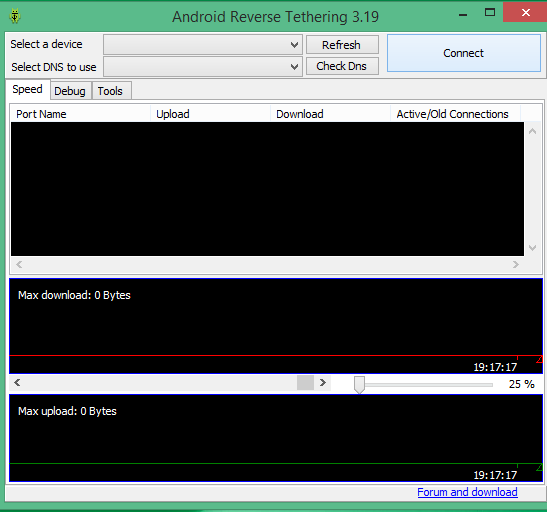Download Android Reverse Tethering Tool v3.19 :
How To Work:-
To connect the device to the computer, you must enable the USB debugging
mode on your Android device. Then Click on the Connect button on the
Reverse Tethering Tool and it will automatically connect the device.
It also allows you to check the DNS while connecting the device to the computer. It also requires you to have Android ADB and Fastboot installed on your Computer to use the application properly.
File Name: Android Reverse Tethering Tool v3.19
File type: compressed/Zip
File Size: 4 Mb
Download Link
File type: compressed/Zip
File Size: 4 Mb
Download Link
Virus status: scanned by Avast security.
Compatibility: For Windows computer.
Restriction on use:-This software must not be decompiled,disassembled,reserve engineered or otherwise modifed.